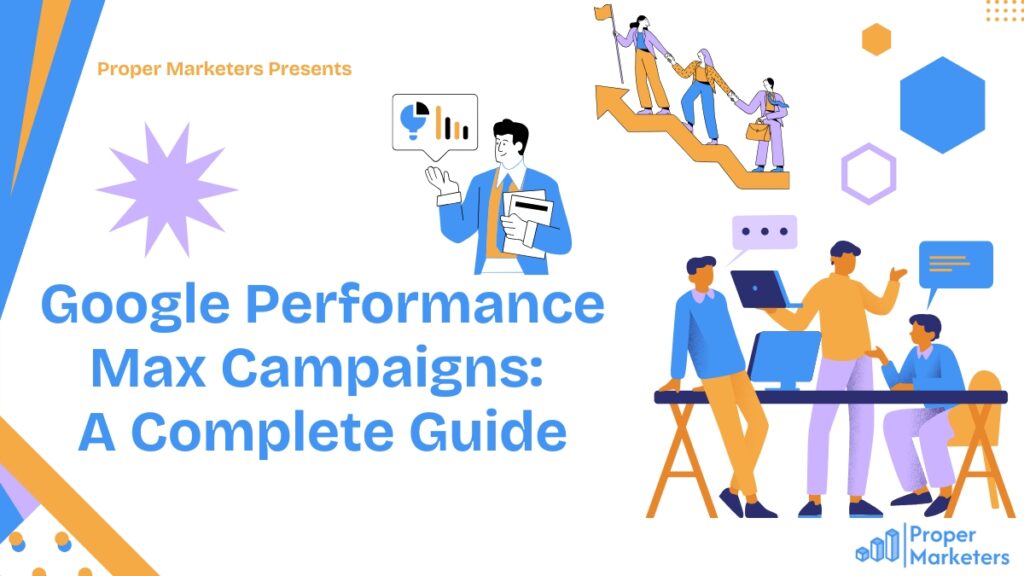Google Performance Max campaigns represent the future of automated advertising, but mastering them requires more than just clicking “launch.” This comprehensive guide breaks down everything you need to know about Performance Max (PMax) campaigns—from setup to optimization to scaling your results.
Whether you’re a business owner looking to expand your reach or a marketer seeking to leverage Google’s most advanced campaign type, you’ll discover proven strategies, insider tips, and real-world insights that turn PMax from a mysterious black box into your most powerful advertising tool. By the end of this guide, you’ll understand exactly how to harness Google’s AI to drive measurable growth for your business.
Expect practical, actionable advice backed by data—no fluff, just results-driven strategies that work in today’s competitive digital landscape.
Introduction
Picture this: You’re running separate campaigns across Google Search, YouTube, Gmail, and Display Network, each requiring constant monitoring and optimization. Now imagine if one intelligent campaign could automatically manage all these channels, optimize placements in real-time, and find customers you never knew existed—all while you focus on growing your business.
That’s the promise of Google Performance Max campaigns.
Since its full rollout in 2021, Performance Max ads have revolutionized how businesses approach Google advertising. These AI-powered, multi-channel campaigns represent Google’s most sophisticated automation technology, designed to maximize conversions across the entire Google ecosystem.
But here’s the reality: while PMax campaigns offer unprecedented reach and automation, they also present unique challenges that can make or break your advertising success. Without proper understanding and strategic implementation, businesses often find themselves burning budgets with little visibility into what’s actually working.
This guide will transform you from a PMax novice into a strategic advertiser who knows exactly how to leverage Google’s automation while maintaining control over your results.
1. What is Google Performance Max?
Google Performance Max campaigns are AI-driven advertising campaigns that automatically serve ads across all Google properties simultaneously. Unlike traditional campaigns that target specific channels, PMax uses machine learning to identify the best combination of placements, audiences, and creatives to achieve your conversion goals.
Definition and Purpose
Performance Max represents Google’s vision of goal-based advertising. Instead of managing separate campaigns for Search, YouTube, Display, and Shopping, you provide Google with your business objectives, creative assets, and audience insights—then let the AI determine the optimal way to reach potential customers across every available touchpoint.
Think of PMax as having a highly intelligent marketing assistant who works 24/7, testing thousands of combinations to find the perfect message for each potential customer at exactly the right moment.
Evolution from Smart Shopping and Local Campaigns
Google Performance Max campaigns evolved from the success of Smart Shopping and Local campaigns, which proved that automation could outperform manual management in many scenarios. However, where Smart Shopping was limited to eCommerce and Local campaigns focused on physical locations, PMax expanded this automation across all business types and goals.
In July 2022, Google officially sunsets Smart Shopping campaigns, automatically upgrading them to Performance Max. This transition highlighted Google’s commitment to AI-powered advertising as the future of their platform.
AI-Powered and Goal-Driven Campaigns
The core philosophy behind Performance Max campaigns centers on outcomes rather than tactics. Instead of choosing where your ads appear or which keywords to target, you define what success looks like (sales, leads, store visits) and let Google’s machine learning algorithms determine the best path to achieve those goals.
This approach leverages Google’s vast data resources, including search patterns, user behavior across properties, and real-time performance signals that would be impossible for human advertisers to process manually.
Cross-Platform Reach
Performance Max ads appear across Google’s entire advertising inventory:
- Google Search: Text ads in search results
- YouTube: Video ads across all placements
- Gmail: Promotional and native-style ads
- Display Network: Banner and responsive ads
- Google Discover: Native content recommendations
- Google Maps: Local business promotions
This comprehensive reach means your brand can connect with potential clients throughout their entire journey, from initial awareness to final purchase decision.
2. How Do Performance Max Campaigns Work?
Understanding the mechanics of Performance Max campaigns is crucial for success. Unlike traditional keyword-based campaigns, PMax operates on an asset-based system powered by sophisticated machine-learning algorithms.
Asset-Based Campaign vs. Keyword-Based Campaign
Traditional Google Ads campaigns revolve around keywords—you research terms, create ad groups, and bid on specific queries. Performance Max campaigns flip this approach entirely. Instead of keywords, you provide Google with assets (images, headlines, descriptions, videos) and let the AI determine when and where to use them.
This fundamental shift means PMax can discover and capitalize on opportunities you might never have considered. The algorithm can identify that your product appeals to unexpected demographics or performs well on platforms you hadn’t prioritized.
How Google Uses Machine Learning to Optimize Placements
Google’s machine learning systems analyze billions of signals to make real-time decisions about your campaigns:
- User Intent Signals: Search history, current browsing behavior, and demonstrated interests
- Contextual Signals: Time of day, device type, location, and current content consumption
- Performance Signals: Which combinations of creative, audience, and placement drive the best results
The algorithm continuously tests different combinations, learning from each interaction to improve future performance. This creates a feedback loop where your campaigns become more effective over time.
Inputs: Audience Signals, Creatives, Conversion Goals
Your role in Performance Max campaigns involves providing three critical inputs:
Audience Signals: These aren’t targeting restrictions but rather hints that help Google’s AI understand your ideal customers. You might provide:
- Customer match lists of your best buyers
- Demographics of high-value segments
- Interests and behaviors of your target market
- Similar audiences to your existing customers
Creatives: High-quality assets that represent your brand effectively:
- Images in multiple formats and sizes
- Compelling headlines and descriptions
- Video content (required for most campaigns)
- Logo and brand elements
Conversion Goals: Clear definitions of success:
- Purchase tracking for eCommerce
- Lead form submissions
- Phone calls or store visits
- Custom events that matter to your business
Outputs: Automated Bidding, Placements, Creatives
Based on your inputs, Google Performance Max campaigns automatically manage:
Automated Bidding: The system adjusts bids in real time based on the likelihood of conversion, considering factors like user intent, competition, and historical performance data.
Dynamic Placements: Ads appear across the most relevant Google properties at optimal times, with the AI prioritizing placements that drive the best results for your specific goals.
Creative Optimization: Google automatically selects the best combination of headlines, descriptions, and images for each placement and audience, creating thousands of ad variations you could never manually test.
This automation allows Performance Max campaigns to operate at a scale and sophistication level that manual management simply cannot match.
3. Where Do PMax Ads Appear?
One of the most powerful aspects of Google Performance Max campaigns is their strength to reach customers across Google’s entire ecosystem. Understanding where your ads can appear helps you create better assets and set appropriate expectations for performance.
Complete List of Platforms
Google Search: Your PMax ads can appear in Google search results when users query terms related to your business. Unlike traditional search campaigns, you don’t choose specific keywords—Google’s AI determines relevance based on your assets and landing pages. These ads typically appear as text-based results but can include extensions like site links or callouts.
YouTube: Performance Max leverages YouTube’s massive reach through various ad formats:
- Skippable in-stream ads before, during, or after videos
- Non-skippable bumper ads (6 seconds)
- Discovery ads in search results and suggested videos
- YouTube Shorts ads for mobile engagement
Gmail: Gmail promotions reach users directly in their inbox through:
- Promotional tab placements
- Native-style ads that expand when clicked
- Interactive ad formats that encourage engagement
Display Network: The Google Display Network includes millions of websites, apps, and YouTube channels where your ads can appear as:
- Dynamic/responsive display ads that automatically adjust to fit in available space
- Banner ads in standard IAB sizes
- Native ads that match the look and feel of surrounding content
Google Discover: Discover feeds show personalized content recommendations to users based on their own interests and search history. Your PMax ads can appear as:
- Native article-style promotions
- Product showcases for eCommerce businesses
- Service promotions for local businesses
Google Maps: Local businesses benefit from Maps placements through:
- Business profile promotions
- Location-based ads triggered by proximity searches
- Driving directions integrated promotions
Examples of Ad Formats by Placement
Each platform supports different creative formats, and Google Performance Max campaigns automatically optimize which assets to use where:
- Search: Text-heavy ads with compelling headlines and descriptions
- YouTube: Video-first content with supporting text overlays
- Gmail: Visual promotions with clear call-to-action buttons
- Display: Image-focused ads with minimal text for maximum impact
- Discover: Native content that feels organic to the user experience
- Maps: Location-focused promotions with business information
The beauty of PMax lies in this automatic optimization—you don’t need to create separate campaigns for each platform. Google’s AI handles the complexity of formatting and placing your content where it will perform best.
4. Key Features of Performance Max
Google Performance Max campaigns include several distinctive features that set them apart from traditional campaign types. Understanding these features is important for maximizing your campaign effectiveness.
a. Automated Bidding and Budgeting
Performance Max campaigns exclusively use Smart Bidding strategies powered by Google’s machine learning algorithms. You cannot use manual bidding or basic automated strategies like Maximize Clicks.
Smart Bidding Types Used:
- Maximize Conversions: Automatically sets bids to get the most conversions within your budget
- Target CPA (Cost Per Acquisition): Aims to achieve conversions at your specified target cost
- Target ROAS (Return on Ad Spend): Optimizes bids to achieve your desired return on advertising spend
The system considers hundreds of signals in real time, including device, location, time of day, demographics, and user behavior patterns. This level of sophistication allows PMax to make bidding decisions that would be impossible for manual management.
b. Final URL Expansion
Final URL Expansion is a unique feature that allows Google to send traffic to pages on your website beyond those you specifically designate as landing pages.
What It Is: Google’s AI analyzes your website and may direct users to pages it determines are more relevant to their search intent, even if you didn’t specify those pages as destinations.
How to Control It: You can toggle Final URL Expansion ON or OFF:
- ON Strategy: Allows Google maximum flexibility to find the best-converting pages on your site. Recommended for businesses with comprehensive, well-organized websites.
- OFF Strategy: Restrict traffic to only your specified landing pages. Better for businesses with limited site content or those who want strict control over user experience.
Most successful Performance Max campaigns benefit from keeping Final URL Expansion enabled, as it often uncovers high-converting pages that advertisers hadn’t considered targeting.
c. Audience Signals
Audience signals guide Google’s AI toward your ideal customers without creating hard targeting restrictions. Think of them as suggestions rather than requirements.
How to Provide Guidance:
- Upload customer lists of your best buyers
- Define demographic characteristics of ideal customers
- Specify interests and behaviors that align with your target market
- Include similar audiences based on your existing customer data
Best Practices in Signal Creation:
- Use high-quality, recent customer data
- Provide multiple signal types for better guidance
- Focus on your highest-value customers rather than broad audiences
- Update signals regularly based on performance data
Remember: Audience signals don’t limit who can see your ads—they help Google find more people like your best customers.
d. Creative Asset Groups
Performance Max campaigns require comprehensive creative assets that Google can mix and match across different placements.
Required Assets:
- Images: Multiple formats, including square (1:1), landscape (1.91:1), and portrait (4:5) ratios
- Headlines: Up to 5 headlines of 30 characters each
- Long Headlines: Up to 5 headlines of 90 characters each
- Descriptions: Up to 5 descriptions of 90 characters each
- Logos: Both landscape and square versions
- Video: At least one video asset (can be auto-generated from images)
Tips for High-Performing Assets:
- Use high-resolution, professional images that showcase your products or services clearly
- Write compelling headlines that highlight unique value propositions
- Create descriptions that encourage action while staying within character limits
- Ensure brand consistency across all assets
- Test different messaging approaches to find what resonates best
e. Real-time Reporting: The Insights Tab
The Insights tab provides Performance Max-specific reporting that helps you understand campaign performance beyond standard metrics.
What Data You Get:
- Search term themes (general categories rather than specific queries)
- Asset performance ratings and suggestions
- Audience insights showing which signals drive results
- Creative combinations that perform best
- Cross-channel performance breakdowns
What You Don’t Get (Limitations):
- Specific search queries triggering your ads
- Detailed placement-level performance data
- Granular keyword-level insights
- Complete visibility into bidding decisions
These limitations represent the trade-off for automation—you gain efficiency and potentially better results but lose some granular control and visibility that traditional campaigns provide.
5. PMax vs Smart Shopping vs Standard Campaigns
Understanding how Performance Max campaigns compare to other Google Ads campaign types helps you make informed decisions about your advertising strategy.
Major Differences
Coverage and Reach:
- Standard Campaigns: Limited to specific networks (Search only, Display only, YouTube only)
- Smart Shopping: Shopping ads across Search, Display, YouTube, and Gmail
- Performance Max: All Google properties, including Search, YouTube, Display, Gmail, Discover, and Maps
Control Level:
- Standard Campaigns: Full control over keywords, bids, ad copy, and targeting
- Smart Shopping: Automated bidding and placements with some creative control
- Performance Max: Minimal manual control, maximum automation across all elements
Asset Requirements:
- Standard Campaigns: Specific ad formats for each campaign type
- Smart Shopping: Product feed plus some additional creative assets
- Performance Max: Comprehensive asset library including images, video, headlines, and descriptions
Targeting Options:
- Standard Campaigns: Precise keyword, demographic, and interest targeting
- Smart Shopping: Broad reach with some audience exclusions
- Performance Max: Audience signals that guide rather than restrict
Migration from Smart Shopping
Google automatically upgraded Smart Shopping campaigns to Performance Max in July 2022. This transition brought several changes:
Expanded Inventory: Former Smart Shopping campaigns gained access to Search, Discover, and Maps placements they couldn’t reach before.
Enhanced Creative Requirements: PMax demands more diverse assets than Smart Shopping requires, including video content and multiple headline formats.
Different Optimization Approach: While Smart Shopping focuses primarily on shopping data, PMax incorporates signals from across Google’s ecosystem for broader optimization.
Improved Reporting: The Insights tab provides more detailed performance information than Smart Shopping offered, though still less granular than standard campaigns.
Comparative Performance Analysis
When Performance Max Outperforms:
- Businesses with diverse product catalogs benefit from cross-channel discovery
- Companies with strong creative assets see amplified results across multiple touchpoints
- Advertisers seeking simplified management prefer the single-campaign approach
- Brands looking to discover new customer segments find unexpected opportunities
When Standard Campaigns Excel:
- Businesses requiring precise keyword control maintain better relevance
- Companies with limited budgets prefer granular bid management
- Advertisers in highly competitive markets need detailed optimization control
- Brands with specific messaging requirements benefit from manual ad creation
Hybrid Approach Benefits: Many successful advertisers combine Performance Max campaigns with targeted standard campaigns:
- Use PMax for broad reach and discovery
- Maintain Search campaigns for high-intent, branded keywords
- Leverage Display campaigns for specific remarketing sequences
- Run YouTube campaigns for brand awareness initiatives
This hybrid strategy maximizes the strengths of each campaign type while minimizing their individual limitations.
6. Pros & Cons of Google Performance Max
Like any advertising tool, Performance Max campaigns come with distinct advantages and challenges. Understanding both sides helps you set realistic expectations and develop effective strategies.
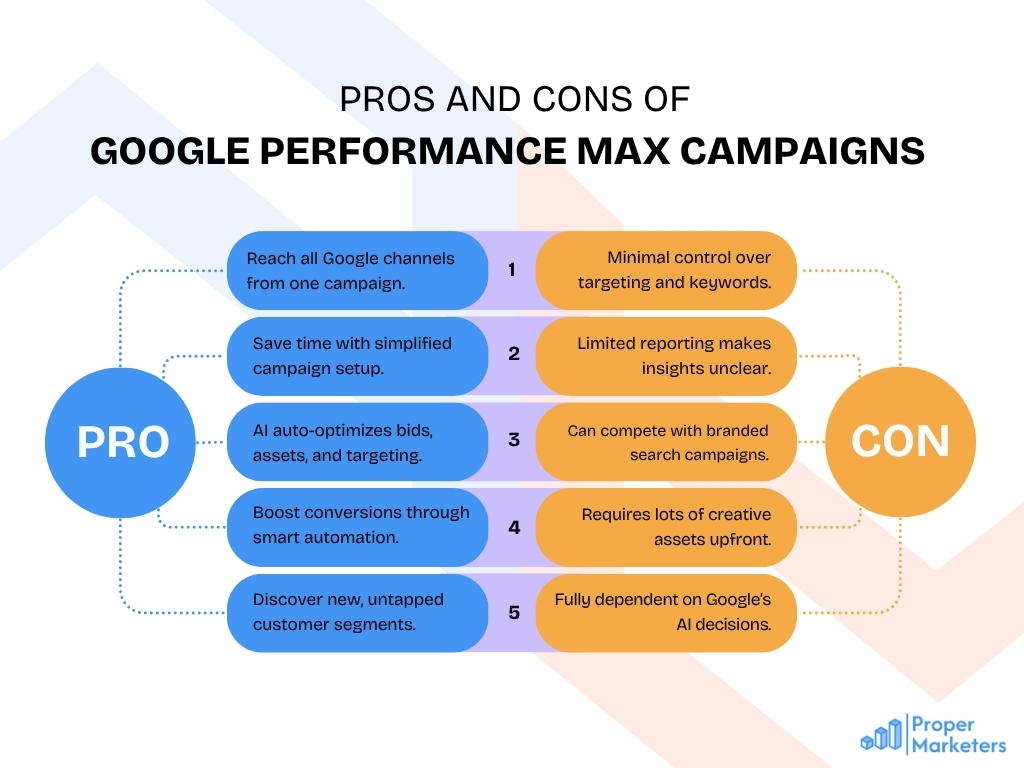
Benefits
Access to Entire Google Ads Inventory: Performance Max campaigns provide unprecedented reach across Google’s complete advertising ecosystem. Your ads can appear on Search, YouTube, Gmail, Display Network, Discover, and Maps simultaneously—coverage that would require multiple campaign types to achieve manually. This comprehensive reach increases your brand’s visibility and creates more touchpoints with potential customers throughout their buyer journey.
Simplified Campaign Management: Instead of managing separate campaigns for each Google property, PMax consolidates everything into a single campaign structure. This simplification reduces the time spent on campaign setup, monitoring, and optimization. For businesses with limited resources/those managing multiple accounts, this efficiency gain is substantial.
AI Optimization: Google’s machine learning algorithms process billions of signals to make real-time optimization decisions that human advertisers cannot match. The system continuously learns from performance data, adjusting bids, placements, and creative combinations to improve results over time. This AI-powered optimization often discovers opportunities and insights that manual management would miss.
Potential for Higher Conversions: Many advertisers report increased conversion volume after switching to Performance Max campaigns. The broad reach and intelligent optimization often uncover new customer segments and high-performing placements that weren’t targeted in previous campaigns.
One Campaign = Many Channels: The multi-channel nature of PMax means you can achieve comprehensive coverage with minimal setup complexity. Your marketing message reaches users whether they’re searching on Google, watching YouTube videos, checking Gmail, or browsing websites in the Display Network.
Find New Customer Segments: Performance Max excels at discovering unexpected audiences. The AI might identify that your product appeals to demographics you hadn’t considered or performed well with interest groups outside your traditional targeting. This discovery capability can unlock entirely new market opportunities.
Drawbacks
Limited Control & Transparency: The biggest criticism of Performance Max campaigns involves the lack of granular control and visibility. You cannot see specific search terms, choose exact placements, or make detailed bid adjustments. This “black box” approach frustrates advertisers who prefer hands-on campaign management.
Data Granularity Issues: Reporting in PMax provides high-level insights but lacks the detailed breakdowns available in standard campaigns. You can’t see performance by specific keywords, individual placements, or detailed audience segments. This limitation makes it difficult to identify exactly what’s driving results or what needs improvement.
Cannibalization of Branded Campaigns: Performance Max campaigns may compete with your existing Search campaigns for branded keywords, potentially increasing costs for terms you could capture at lower prices through targeted campaigns. This overlap requires careful negative keyword management and strategic campaign structuring.
Asset Creation Burden: PMax requires extensive creative assets across multiple formats. Businesses must invest in creating high-quality images, videos, headlines, and descriptions that work across diverse placements. This upfront investment in creative development can be substantial, especially for smaller businesses.
Dependency on Machine Learning Quality: Your campaign success depends entirely on Google’s algorithms making good decisions. If the AI misinterprets your goals, targets irrelevant audiences, or optimizes for low-quality conversions, you have limited ability to correct course quickly. The learning period can also be frustrating as the system requires time and data to optimize effectively.
Understanding these trade-offs helps you decide whether Performance Max campaigns align with your business goals, resources, and management preferences.
7. Who Should Use Performance Max?
Performance Max campaigns work exceptionally well for certain business types and situations, while others benefit more from traditional campaign approaches or hybrid strategies.
Ideal Business Types
eCommerce Businesses: Online retailers with diverse product catalogs see excellent results from Performance Max campaigns. The cross-channel reach helps products get discovered by new audiences, while the AI optimization identifies which products resonate with different customer segments. Product feed integration allows for dynamic ads that showcase relevant inventory across all Google properties.
Local Service Providers: Businesses serving specific geographic areas benefit from PMax’s ability to appear on Maps, local search results, and location-based Display placements. Service providers like restaurants, salons, medical practices, and home services can reach customers when they’re actively seeking local solutions.
Lead Generation Companies: B2B and B2C lead generation businesses appreciate Performance Max’s ability to cast a wide net while optimizing for conversion quality. The system can identify which channels and audiences produce the highest-value leads, often discovering opportunities beyond traditional search-based lead generation.
Travel Advertisers: Hotels, airlines, tour operators, and travel agencies benefit from PMax’s visual storytelling capabilities across YouTube and Display, combined with the intent-driven reach of Search and Maps. The system excels at reaching travelers during different stages of their planning process.
Who Should Not Rely Solely on PMax
Businesses Requiring Precise Message Control: Companies with highly regulated messaging, complex product explanations, or brand guidelines that require specific ad copy should maintain dedicated campaigns where they control the exact ad content.
Budget-Constrained Advertisers: Small businesses with limited budgets might prefer the precise control of manual campaigns to ensure every dollar targets their most important keywords and audiences.
Highly Competitive Branded Terms: Businesses that need to maintain strong control over branded keyword performance may find Performance Max competes unnecessarily with their branded search campaigns.
Complex B2B Sales Cycles: Companies with long, multi-touchpoint sales processes might benefit from more controlled remarketing sequences and targeted content campaigns rather than broad automation.
Combining PMax with Search Campaigns
The most successful approach often involves a strategic combination of campaign types:
Complementary Strategy:
- Use Performance Max for broad reach and new customer discovery
- Maintain Search campaigns for high-intent, branded keywords
- Run targeted Display campaigns for specific remarketing audiences
- Implement YouTube campaigns for brand awareness and storytelling
Negative Keywords Management: When running both PMax and Search campaigns, implement negative keywords to prevent overlap:
- Add branded terms as negatives in PMax if you have dedicated branded Search campaigns
- Exclude high-performing Search campaign keywords from competing with PMax
- Monitor search term reports to identify conflicts
Budget Allocation: Start with a 70/30 split favoring your proven Search campaigns, then gradually shift the budget to Performance Max as it proves its effectiveness for your specific business goals.
This hybrid approach maximizes the discovery power of Performance Max while maintaining control over your most critical advertising objectives.
8. How to Set Up a Google Performance Max Campaign
Setting up a Google Performance Max campaign requires careful planning and attention to detail. Follow this comprehensive guide to ensure your campaign launches successfully.
Step 1: Choose Your Campaign Objective
Begin by selecting the campaign objective that aligns with your business goals:
- Sales: Choose this for eCommerce businesses focused on driving online or in-store purchases
- Leads: Select for lead generation businesses seeking form submissions, calls, or inquiries
- Website Traffic: Use when your primary goal is increasing site visits and engagement
- Local Store Visits: Ideal for brick-and-mortar businesses wanting to drive foot traffic
Your objective choice influences Google’s optimization approach and available features, so select carefully based on your primary business goal.
Step 2: Link Google Merchant Center (if eCommerce)
For e-commerce businesses, proper Merchant Center integration is crucial:
- Ensure your product feed is complete and error-free
- Verify your website ownership in the Merchant Center
- Link your Google Ads and Merchant Center accounts
- Set up conversion tracking for purchase events
- Review product disapprovals and fix any policy violations
Without a proper Merchant Center setup, your Performance Max campaigns cannot access Shopping placements or show product information.
Step 3: Select Conversion Goals
Define what actions constitute success for your campaign:
- Primary Conversions: The main actions you want to optimize for (purchases, leads, calls)
- Secondary Conversions: Supporting actions that indicate progress (newsletter signups, account creation)
- Conversion Values: Assign monetary values to help Google optimize for your most valuable actions
Ensure your conversion tracking is properly implemented and tested before launching your campaign.
Step 4: Set Up Budget & Bidding Strategy
Configure your campaign’s financial parameters:
Daily Budget: Start with at least 10x your target Cost Per Acquisition to give the algorithm sufficient data to optimize effectively.
Bidding Strategy Options:
- Maximize Conversions: Best for new campaigns without historical data
- Target CPA: Use when you have a specific cost-per-acquisition goal
- Target ROAS: Choose when you need to achieve a particular return on ad spend
Bidding Strategy Tips:
- Use 2-4 weeks for the learning period before making major bid adjustments
- Start with Maximize Conversions, then transition to Target CPA or ROAS once you have performance data
- Set realistic targets based on your historical campaign performance
Step 5: Define Location, Language & Ad Scheduling
Specify where and when your ads should appear:
Location Targeting:
- Select countries, regions, or cities where your business operates
- Consider excluding locations where you cannot serve customers
- Use location bid adjustments for areas with higher or lower value
Language Targeting:
- Choose languages your target customers speak
- Ensure your website and assets support selected languages
- Consider cultural nuances in your creative assets
Ad Scheduling:
- Set business hours if you’re a local service provider
- Consider time zone differences for national campaigns
- Use bid adjustments for high-performing time periods
Step 6: Create Audience Signals
Provide Google with guidance about your ideal customers:
Customer Match Lists:
- Upload lists of your best customers
- Include high-value purchasers and loyal clients
- Ensure lists contain at least 1,000 members for effectiveness
Demographics:
- Specify age ranges, gender, and parental status
- Focus on segments that represent your best customers
- Avoid overly narrow demographic restrictions
Interests and Behaviors:
- Select interests that align with your products or services
- Include both broad and specific interest categories
- Consider seasonal interests if relevant to your business
Similar Audiences:
- Let Google find people similar to your customer lists
- Use website visitors as a seed audience
- Include app users if you have a mobile application
Step 7: Upload or Create Ad Assets
Prepare comprehensive creative assets for your campaign:
Image Requirements:
- Landscape (1.91:1): 1200 x 628 px minimum
- Square (1:1): 1200 x 1200 px minimum
- Portrait (4:5): 960 x 1200 px minimum
- Use high-quality, professional images that showcase your brand effectively
Text Assets:
- Headlines: 5 headlines, 30 characters each
- Long Headlines: 5 headlines, 90 characters each
- Descriptions: 5 descriptions, 90 characters each
- Focus on benefits, unique value propositions, and clear calls to action
Logo Assets:
- Landscape Logo: 1200 x 300 pixels
- Square Logo: 1200 x 1200 pixels
- Use transparent backgrounds when possible
Video Assets:
- Upload custom videos or let Google auto-generated from your images
- Keep videos engaging and focused on your key message
- Include captions for accessibility
Step 8: Review Campaign Setup Before Publishing
Before launching your Performance Max campaign, conduct a thorough review:
Settings Verification:
- Confirm that the campaign objective matches your business goals
- Verify budget and bidding strategy alignment
- Double-check location and language targeting
- Review ad scheduling settings
Asset Quality Check:
- Ensure all images meet size and quality requirements
- Review text assets for grammar and clarity
- Verify logo files display correctly
- Test video assets for proper playback
Tracking Verification:
- Confirm conversion tracking is properly implemented
- Test conversion actions to ensure they fire correctly
- Verify Google Analytics integration if using GA4
- Set up UTM parameters for additional tracking
Final Checklist:
- All required assets uploaded and approved
- Conversion goals properly configured
- The budget set at an appropriate level for the learning period
- Audience signals provide quality guidance
- Campaign settings align with business objectives
Once you’ve completed this review, launch your campaign and monitor performance closely during the initial learning period.
9. Optimization Tips
Optimizing Performance Max campaigns requires a different approach than traditional campaigns. Since you can’t adjust individual keywords or placements, focus on the elements you can control to improve performance.
a. Feed Optimization (for Shopping Campaigns)
For eCommerce businesses, your product feed quality directly impacts Performance Max effectiveness:
Product Title Optimization:
- Include relevant keywords naturally in product titles
- Highlight key features, brand, and model information
- Use descriptive language that matches customer search terms
- Keep titles concise while being informative
Product Description Enhancement:
- Write compelling descriptions that highlight the benefits
- Include relevant keywords without stuffing
- Address common customer questions and concerns
- Use bullet points for easy scanning
Image Quality Improvement:
- Use high-resolution, professional product images
- Show products from multiple angles
- Include lifestyle shots alongside product shots
- Ensure consistent lighting and background
Category and Type Accuracy:
- Assign correct Google product categories
- Use specific product types rather than generic ones
- Ensure categorization aligns with customer expectations
- Regular audit and update product classifications
b. Campaign Structure: When to Split or Combine
Single Campaign Approach: Use one Performance Max campaign when:
- You have similar products with comparable profit margins
- Your target audience overlaps significantly across products
- You want to maximize cross-channel learning and optimization
- The budget is limited and needs to be allocated efficiently
Multiple Campaign Strategy: Split into separate PMax campaigns when:
- Products have vastly different profit margins, requiring different ROAS targets
- Target audiences are completely distinct (B2B vs B2C)
- Geographic markets have different performance characteristics
- Seasonal products need different timing and budget allocation
Campaign Splitting Best Practices:
- Ensure each campaign has a sufficient budget for the learning period
- Allow 2-4 weeks between major structural changes
- Monitor cross-campaign cannibalization
- Maintain consistent branding across campaigns
c. Negative Keywords
While Performance Max campaigns don’t use traditional keyword targeting, negative keywords help prevent unwanted traffic:
Brand Exclusions: If you run separate branded Search campaigns, add your brand terms as negatives in PMax to prevent internal competition and maintain cost efficiency for branded searches.
Account-Level Blocks:
- Add irrelevant or offensive terms at the account level
- Include misspellings of inappropriate terms
- Block terms that generate traffic but never convert
- Exclude competitor brand names to avoid policy violations
Negative Keyword Strategy:
- Start with broad match negatives for clearly irrelevant terms
- Add phrase match negatives for more specific exclusions
- Monitor search term themes in the Insights tab for new negatives
- Review and update negative keyword lists monthly
d. Creative Best Practices
Avoid Merchant Center Images: Don’t rely solely on product images from your Merchant Center feed. Create custom, high-quality visuals specifically for your Performance Max campaigns that showcase products in context and highlight key benefits.
Use High-Quality Custom Visuals:
- Invest in professional photography or design
- Show products being used in real-life scenarios
- Include people when appropriate to create an emotional connection
- Ensure brand consistency across all visual assets
Text Asset Optimization:
- Test different headline approaches (benefit-focused vs feature-focused)
- Include clear calls-to-action in descriptions
- Highlight unique selling propositions
- Use numbers and specific claims when possible (“Save 30%”, “Ships in 24 hours”)
Asset Variation Strategy: Provide diverse assets that work across different contexts:
- Formal vs casual messaging
- Product-focused vs lifestyle-focused imagery
- Short vs long-form descriptions
- Different value propositions for different audience segments
e. Video Assets: Required or Optional?
Video Requirement Reality: While Google states video is “recommended,” Performance Max campaigns perform significantly better with custom video content. The algorithm prioritizes campaigns with complete asset groups.
How to Auto-Generate if You Don’t Have One: If you lack video resources, Google can automatically create videos from your images and text assets. However, custom videos typically outperform auto-generated ones.
Video Creation Tips:
- Keep videos 15-30 seconds for optimal performance
- Lead with your strongest value proposition
- Include captions for accessibility and silent viewing
- Show your product in action when possible
- End with a clear call to action
f. Advanced URL Options
Controlling Traffic Flow with URL Expansion:
- Enable URL Expansion when you have a well-structured website with relevant landing pages
- Disable URL Expansion if you want strict control over user destination
- Custom Parameters help track which automated pages drive conversions
- UTM Parameters provide additional tracking capabilities in Google Analytics
URL Best Practices:
- Ensure all potential landing pages load quickly
- Verify mobile-friendliness across your site
- Remove or redirect broken pages that might be discovered
- Include clear calls to action on all potential landing pages
g. Performance Tracking in GA4
Segment Creation for More Insights: Create custom segments in Google Analytics 4 to analyze Performance Max traffic:
- Campaign Source: Filter for Google/CPC traffic from PMax campaigns
- Landing Page: Analyze which pages PMax sends traffic to
- Conversion Path: Understand how PMax fits into your customer journey
- Device Category: See how PMax performs across mobile, desktop, and tablet
Enhanced Tracking Setup:
- Implement Enhanced E-commerce tracking for detailed purchase data
- Set up custom events for micro-conversions
- Use audience triggers to create remarketing lists
- Configure attribution models that account for cross-channel impact
Regular optimization of these elements helps your Performance Max campaigns improve over time, making the most of Google’s automation while maintaining strategic direction.
10. Specialized Strategies Using PMax
Different business types require tailored approaches to maximize Performance Max’s campaign effectiveness. Here’s how to customize your strategy based on your specific goals and industry.
a. For eCommerce Goals
Product Feed Excellence: Your Merchant Center feed becomes the foundation of eCommerce PMax’s success. Optimize product titles with relevant keywords while maintaining readability. Include detailed descriptions that answer common customer questions. Use high-quality images that showcase products clearly across different devices and placements.
Revenue-Focused Bidding: Set up Target ROAS bidding once you have sufficient conversion data. Start conservatively with a ROAS target 20-30% lower than your current performance to allow the algorithm room to optimize. Monitor product-level performance through your Merchant Center to identify winners and losers.
Creative Strategy for eCommerce:
- Use lifestyle images showing products in use
- Include pricing and promotional information in headlines
- Highlight unique selling points like free shipping or returns
- Create urgency with limited-time offers or stock notifications
- Show product variations and bundles to increase average order value
Audience Signals for Online Retail: Upload customer lists segmented by purchase value—high-value customers, repeat buyers, and recent purchasers provide the strongest signals. Include demographics of your best customers and interests related to your product categories.
b. For Lead Generation
Conversion Value Optimization: Assign different values to various lead types. A phone call might be worth more than a form submission, and a consultation request is more valuable than a newsletter signup. This helps Google optimize for your highest-value leads rather than just lead volume.
Landing Page Strategy: Create individual landing pages for different service offerings or customer segments. Use clear value propositions, minimize form fields to reduce friction, and include trust signals like testimonials or certifications.
Lead Quality Focus: Use Target CPA bidding to maintain cost efficiency while allowing Google to find high-intent prospects. Monitor lead quality closely and feed conversion data back to Google by tracking leads through to sales.
Creative Messaging for Lead Gen:
- Focus on benefits rather than features
- Include clear calls to action like “Get a Free Quote” or “Schedule Consultation.”
- Address common objections or concerns
- Use social proof and testimonials in ad copy
- Highlight expertise and credentials
c. For Local Businesses
Location Targeting Precision: Use radius targeting around your business locations, but don’t make it too narrow—allow Google to find customers who might travel to your business. Consider bid adjustments for different distance ranges from your location.
Local Asset Optimization: Include location-specific information in your headlines and descriptions. Mention neighborhood names, local landmarks, or regional benefits. Use images of your actual business location and local staff when possible.
Google My Business Integration: Ensure your Google Business Profile is complete and optimized. Encourage client to reviews and respond to them promptly. Keep business hours, contact information and services updated.
Local Creative Strategy:
- Include city or neighborhood names in headlines
- Highlight local benefits like “Same-day service in [City]”
- Show local community involvement or partnerships
- Use local phone numbers and addresses
- Feature recognizable local landmarks or settings
d. For Travel Advertisers
Seasonal Optimization: Travel searches vary dramatically by season. Use ad scheduling and bid adjustments to capitalize on peak booking periods. Create different asset groups for different seasons or destinations.
Visual Storytelling: Travel is an emotional purchase, so use high-quality images and videos that inspire wanderlust. Show destinations at their best, include people enjoying experiences and highlight unique aspects of your offerings.
Audience Targeting for Travel: Use affinity audiences interested in travel, luxury goods, or specific activities. Upload customer lists of past travelers and create similar audiences. Consider life events like honeymoons or graduations that trigger travel planning.
Dynamic Creative Strategy:
- Highlight seasonal offers and limited-time deals
- Include pricing information when competitive
- Show star ratings and review snippets
- Feature unique amenities or experiences
- Use countdown timers for booking deadlines
- Showcase different types of trips (family, romantic, adventure)
Each of these specialized approaches requires ongoing testing and refinement. Monitor performance precisely and adjust your strategy based on what the data reveals about your specific market and customers.
11. Asset Requirements & Specs
Creating high-quality assets is crucial for Performance Max’s success. Google uses these assets across multiple placements, so they must work effectively in various contexts and formats.
Image, Video, Headlines, and Description Specs
Image Specifications:
Landscape Images (1.91:1 ratio):
- Minimum size: 600 x 314 pixels
- Recommended size: 1200 x 628 pixels
- Maximum file size: 5120 KB
- Supported formats: JPG, PNG, GIF (static only)
Square Images (1:1 ratio):
- Minimum size: 300 x 300 pixels
- Recommended size: 1200 x 1200 pixels
- Maximum file size: 5120 KB
- Use for social media and mobile placements
Portrait Images (4:5 ratio):
- Minimum size: 480 x 600 pixels
- Recommended size: 960 x 1200 pixels
- Maximum file size: 5120 KB
- Ideal for mobile feeds and story formats
Video Specifications:
- Minimum length: 10 seconds
- Maximum length: 30 seconds (though 15 seconds often performs best)
- Aspect ratios: 16:9 (landscape), 1:1 (square), 9:16 (vertical)
- Resolution: 720p minimum, 1080p recommended
- Maximum file size: 1GB
- Supported formats: MP4, MOV, AVI, WMV, FLV, 3GPP
Text Asset Requirements:
Headlines (Short):
- Maximum length: 30 characters
- Quantity required: 3-5 headlines
- Use action-oriented language and key benefits
Headlines (Long):
- Maximum length: 90 characters
- Quantity required: 1-5 headlines
- Include more descriptive information and value propositions
Descriptions:
- Maximum length: 90 characters
- Quantity required: 2-5 descriptions
- Focus on calls-to-action and unique selling points
Business Name:
- Maximum length: 25 characters
- Must accurately represent your business
File Size and Quality Tips
Image Quality Best Practices:
- Use high-resolution images that remain clear when scaled
- Avoid pixelated or blurry images that could harm brand perception
- Ensure text overlays are readable across different sizes
- Use consistent lighting and color schemes across asset groups
- Avoid excessive text overlay—Google prefers image-focused visuals
File Size Optimization:
- Compress images without sacrificing quality using tools like TinyPNG
- Choose appropriate file formats: JPG for photos, PNG for graphics with transparency
- Remove unnecessary metadata to reduce file sizes
- Test image loading speeds across different devices and connections
Video Quality Guidelines:
- Use stable footage—avoid shaky or poorly lit videos
- Include captions for accessibility and silent viewing
- Keep key information in the center “safe zone” to avoid cropping
- Start with engaging content within the first 3 seconds
- End with a clear call-to-action or brand message
Tools for Testing Assets
Google’s Asset Testing: Use the Asset Report within Google Ads to see performance ratings:
- “Excellent” assets get maximum impression share
- “Good” assets receive moderate exposure
- “Poor” assets are shown less frequently
- Replace or update assets with consistently poor ratings
Third-Party Testing Tools:
Image Testing:
- Canva: Create and test different design variations
- Adobe Creative Suite: Professional image editing and optimization
- Figma: Collaborative design and asset creation
- Unsplash/Pexels: High-quality stock photography sources
Video Testing:
- Loom: Quick video creation and editing
- Adobe Premiere Pro: Professional video editing
- Animoto: Template-based video creation
- Wistia: Video hosting with analytics
Performance Analysis:
- Google Analytics: Track asset performance through UTM parameters
- Hotjar: See how visitors interact with your landing pages
- Google Optimize: Test different landing page variations
- Facebook Creative Hub: Preview ads across different placements
Asset Testing Strategy: Create multiple variations of each asset type and let Google’s machine learning determine the best performers. Test different:
- Visual styles (product-focused vs lifestyle)
- Messaging approaches (benefit vs feature-focused)
- Color schemes and branding elements
- Calls-to-action and urgency levels
Regular asset testing and refreshing keep your campaigns performing optimally and prevent ad fatigue across Google’s various placements.
12. Best Practices & Common Mistakes
Learn from both successful strategies as well as from common pitfalls. It can dramatically improve your Performance Max campaign results. Here’s what to do—and what to avoid.
What to DO
Provide Quality Audience Signals: Your audience signals guide Google’s AI toward your ideal customers. Upload recent, high-quality customer lists containing your best buyers. Include multiple signal types—demographics, interests, and behaviors—to give the algorithm comprehensive guidance. Update these signals regularly based on performance data and changing customer patterns.
Add UTM Tags for Tracking: Implement comprehensive UTM parameter tracking to understand how Performance Max traffic behaves in Google Analytics. Use consistent naming conventions like utm_source=google, utm_medium=cpc, utm_campaign=pmax_[campaign_name]. This additional tracking layer helps you analyze the customer journey and measure true campaign impact.
Exclude Brand Keywords: If you run dedicated branded Search campaigns, add your brand terms as negative keywords in Performance Max to prevent internal competition. This ensures your most cost-effective branded traffic continues flowing through optimized Search campaigns while PMax focuses on discovery and expansion.
Track Conversions Accurately: Implement proper conversion tracking for all valuable actions—purchases, leads, phone calls, and store visits. Set appropriate conversion values to help Google optimize for your most profitable outcomes. Use Google Tag Manager for easier implementation and maintenance of tracking codes.
Monitor Asset Performance: Regularly review the Asset Report to identify which creative elements drive the best results. Replace poorly performing assets promptly and test new variations continuously. High-performing asset combinations can inform your broader marketing creative strategy.
Allow Sufficient Learning Time: Give Performance Max campaigns 2-4 weeks to complete the learning period before making major changes. The algorithm needs time and data to optimize effectively. Make small, incremental adjustments rather than dramatic overhauls during the optimization phase.
What to AVOID
Relying Solely on Automation: While Performance Max campaigns are highly automated, they still require strategic oversight and optimization. Don’t set campaigns and forget them. Monitor performance regularly, update assets, refine audience signals, and adjust budgets according to your business needs and seasonal patterns.
Neglecting Reporting Analysis: The Insights tab provides valuable information about search themes, audience performance, and asset effectiveness. Regularly analyze this data to understand what’s working and identify optimization opportunities. Use Google Analytics to gain additional insights into user behavior and conversion paths.
Letting Poor Creative Drag Performance: Low-quality images, weak headlines, or irrelevant video content can severely impact campaign performance. Invest in professional creative assets that represent your brand effectively across all Google properties. Continuously test and refresh creative elements to prevent ad fatigue.
Overlapping with Existing Search Campaigns: Running Performance Max alongside Search campaigns targeting the same keywords can create internal auction competition, increasing costs unnecessarily. Use negative keywords strategically and consider campaign priority settings to manage overlap effectively.
Setting Unrealistic Expectations: Performance Max campaigns require a learning period and may initially show different performance patterns than your existing campaigns. Don’t expect immediate results that match your best-performing Search campaigns. Allow time for optimization while monitoring progress toward your goals.
Ignoring Mobile Optimization: With significant traffic coming from mobile devices, ensure all your landing pages are mobile-friendly and load quickly. Test the user experience across different devices and screen sizes. Poor mobile experience can waste the traffic that Performance Max generates.
Inadequate Budget Allocation: Setting daily budgets too low prevents the algorithm from gathering sufficient data for optimization. As a general rule, allocate at least 10 times your target cost per acquisition as your daily budget to allow for effective machine learning.
Frequent Campaign Changes: Making constant adjustments disrupts the learning process and prevents optimal performance. Plan changes carefully and implement them gradually. Focus on one optimization area at a time rather than making multiple simultaneous changes.
By following these best practices and avoiding common mistakes, you’ll position your Performance Max campaigns for sustained success and continuous improvement.
13. Performance Max FAQs
Here are answers to the most frequently asked questions about Google Performance Max campaigns based on real advertiser experiences and Google’s official guidance.
Q1: What is Google Performance Max?
Ans: Google Performance Max is an AI-powered campaign type that automatically serves ads across all Google advertising properties—Search, YouTube, Display, Gmail, Discover, and Maps—using a single campaign setup. Instead of managing individual campaigns for each platform, PMax uses machine learning to optimize placements, bidding, and creative combinations to achieve your specified conversion goals.
Q2: How long does PMax take to work?
Ans: Performance Max campaigns typically require 2-4 weeks to complete their learning period and show optimal performance. During the first week, you may see fluctuating results as the algorithm tests different combinations of audiences, placements, and creatives. Significant performance improvements often become apparent after 30 days, with continued optimization over time.
The learning period duration depends on several factors:
- Campaign budget size (higher budgets learn faster)
- Conversion volume (more conversions accelerate learning)
- Asset quality and variety
- Historical account performance data
Q3: Is it better than Smart Shopping?
Ans: Performance Max campaigns generally outperform the discontinued Smart Shopping campaigns due to expanded inventory access and enhanced AI capabilities. Key improvements include:
- Broader Reach: Access to Search, Discover, and Maps (unavailable in Smart Shopping)
- Enhanced Creative Options: More diverse asset requirements enable better cross-platform performance
- Improved Reporting: The Insights tab provides more detailed performance information
- Advanced Optimization: More sophisticated machine learning algorithms
However, “better” depends on your specific goals and management preferences. Some advertisers prefer the granular control of traditional campaigns over the automation-first approach of both Smart Shopping and Performance Max.
Q4: Should I stop running Search campaigns?
Ans: No, most successful advertisers use Performance Max alongside targeted Search campaigns rather than replacing them entirely. Here’s the recommended approach:
Keep Search Campaigns For:
- Branded keywords and high-intent terms
- Specific product lines requiring precise control
- Ad copy testing and messaging optimization
- Campaigns with proven high-performance
Use Performance Max For:
- Discovery and audience expansion
- Cross-channel reach and awareness
- Automated optimization across Google’s full inventory
- Finding new customer segments and opportunities
Prevent Overlap By:
- Adding branded terms as negatives in PMax
- Using Search campaigns for your most important keywords
- Monitoring performance for signs of cannibalization
Q5: How do I improve my PMax ROI?
Ans: Improving Performance Max return on investment requires a focus on controllable optimization elements:
Asset Optimization:
- Continuously test and refresh creative assets
- Use high-quality, professional imagery and video
- Write compelling headlines that highlight unique value propositions
- Monitor Asset Reports and replace poor performers
Audience Signal Refinement:
- Upload high-quality customer lists regularly
- Focus signals on your most valuable customer segments
- Test different audience combinations
- Remove signals that don’t drive desired results
Conversion Tracking Enhancement:
- Ensure accurate tracking of all valuable actions
- Assign appropriate conversion values
- Optimize for your most profitable outcomes rather than just volume
- Use offline conversion tracking for complete attribution
Landing Page Optimization:
- Improve page load speeds
- Ensure mobile-friendly experiences
- Include clear calls-to-action
- Remove friction from conversion processes
Budget and Bidding Strategy:
- Allow a sufficient budget for the learning period
- Use Target ROAS or Target CPA once you have enough data
- Adjust bids based on performance trends
- Consider seasonal patterns in budget allocation
Q6: Can I see specific search terms in PMax?
Ans: No, Performance Max campaigns don’t provide specific search query reports like traditional Search campaigns. Instead, you get “search themes” in the Insights tab—general categories that describe the types of searches triggering your ads.
This limitation is intentional, as PMax focuses on outcomes rather than query-level optimization. However, you can gain additional insights through:
- Google Analytics audience and behavior reports
- Search Console data for organic insights
- Customer surveys about how they found you
- UTM parameter tracking for additional context
Q7: What’s the minimum budget for Performance Max?
Ans: While Google doesn’t specify a minimum budget, successful Performance Max campaigns typically require:
- Daily Budget: At least 10x your target cost per acquisition
- Learning Period: Sufficient budget to generate 15-20 conversions per week
- Realistic Minimums: Most effective campaigns spend $50-100+ per day
Lower budgets can work but may experience:
- Slower learning and optimization
- Limited reach across all available inventory
- Difficulty competing in competitive auctions
- Longer time to achieve stable performance
Q8: How do I know if PMax is working?
Ans: Monitor these key indicators to assess Performance Max performance:
Positive Signals:
- Increasing conversion volume over time
- Improving cost per acquisition or ROAS
- Growing impression share across channels
- Asset performance ratings improving to “Good” or “Excellent”
Warning Signs:
- Consistently declining performance after the learning period
- High costs with low-quality conversions
- Poor asset ratings with no improvement
- Significant branded traffic cannibalization
Benchmarking Approach: Compare Performance Max results to your previous campaign performance, not just other PMax campaigns. Consider the incremental impact rather than viewing PMax in isolation.
These frequently asked questions address the most common concerns and curiosities about Performance Max campaigns, helping you set appropriate expectations and optimization strategies.
14. Performance Max Campaign Checklist
Use this comprehensive checklist to ensure your Google Performance Max campaigns are set up correctly and optimized for success.
Pre-Launch Setup
Conversion Goals
- Primary conversion actions are properly defined and tracked
- Conversion values assigned based on business impact
- Google Analytics integration configured correctly
- Enhanced Ecommerce tracking implemented (for eCommerce)
- Offline conversion tracking set up (if applicable)
- Test conversions firing correctly before launch
Merchant Center Setup (eCommerce Only)
- Google Merchant Center account linked to Google Ads
- Product feed uploaded and error-free
- Website ownership verified in Merchant Center
- Product disapprovals resolved
- Feed updates are scheduled for regular refresh
- Shipping and tax information configured accurately
Creative Assets
- Landscape images (1.91:1) uploaded in recommended sizes
- Square images (1:1) uploaded for mobile placements
- Portrait images (4:5) included for story formats
- Logo assets (both landscape and square) uploaded
- 3-5 short headlines (30 characters) created
- 1-5 long headlines (90 characters) written
- 2-5 descriptions (90 characters) developed
- Video assets uploaded or auto-generation enabled
- All assets meet quality guidelines and brand standards
Audience Signals
- Customer match lists uploaded (minimum 1,000 members recommended)
- High-value customer segments prioritized
- Demographic signals based on best customers
- Interest and behavior signals aligned with the target market
- Similar audiences configured where applicable
- Audience exclusions added if necessary
Campaign Settings
Campaign Configuration
- Campaign objective matches business goals
- Budget set at the appropriate level (minimum 10x target CPA)
- Bidding strategy selected based on goals and data availability
- Location targeting configured for service areas
- Language targeting matches the customer base
- Ad scheduling is set up if the business has specific hours
- Campaign name follows the consistent naming convention
Tracking Tags
- Google Ads conversion tracking implemented
- Google Analytics 4 integration configured
- UTM parameters set up for campaign tracking
- Custom event tracking implemented for micro-conversions
- Google Tag Manager properly configured (if used)
- Cross-domain tracking enabled (if applicable)
Optimization Settings
Final URL Expansion Review
- The final URL Expansion setting was reviewed and decided
- URL expansion is enabled if the website is comprehensive and well-structured
- URL expansion is disabled if strict landing page control is needed
- Custom parameters added for additional tracking
- Landing pages optimized for mobile devices
- Page loading speeds optimized across target pages
Post-Launch Monitoring
Week 1 Checkpoints
- Daily performance monitoring during the learning period
- Conversion tracking verification
- Asset performance initial review
- Budget pacing assessment
- No major changes were made during the learning period
Week 2-4 Optimization
- Asset performance report reviewed
- Poor-performing assets replaced
- Audience signal effectiveness analyzed
- Search themes in the Insights tab reviewed
- Negative keywords added if needed
Ongoing Management
Monthly Reviews
- Performance trends analyzed
- Asset refresh and testing schedule maintained
- Audience signals updated with fresh customer data
- Conversion tracking accuracy verified
- Competitor analysis and market changes considered
- Budget allocation reviewed against performance
Quarterly Optimization
- Campaign structure evaluation
- Landing page performance analysis
- Creative asset complete refresh
- Audience strategy evolution
- Integration with other marketing channels assessed
Integration Checks
Campaign Coordination
- Negative keywords prevent overlap with Search campaigns
- Budget allocation balanced across campaign types
- Brand protection strategies implemented
- Cross-campaign performance impact assessed
- Remarketing lists integration verified
Analytics Integration
- Google Analytics goals aligned with Google Ads conversions
- Custom segments created for Performance Max analysis
- Attribution modeling configured appropriately
- Audience insights integrated into campaign optimization
- ROI measurement aligned with business objectives
This checklist ensures comprehensive setup and ongoing optimization of your Performance Max campaigns. Regular review of these elements helps maintain optimal performance and identify improvement opportunities.
15. Case Study / Results Showcase
Client Background: Regional Outdoor Equipment Retailer
Mountain Peak Outdoors, a regional outdoor equipment retailer with both online and physical stores, struggled to compete with national brands for visibility across Google’s advertising ecosystem. Their traditional Search campaigns performed well for branded terms but failed to reach new customers or capitalize on seasonal outdoor activity trends.
Previous Performance:
- Monthly ad spend: $25,000 across Search and Display campaigns
- Average ROAS: 3.2x
- Conversion rate: 2.1%
- 85% of traffic came from branded searches
- Limited reach during peak outdoor seasons
The Strategy: We implemented a comprehensive Performance Max campaign strategy alongside their existing branded Search campaigns, focusing on outdoor enthusiasts and seasonal activity patterns.
Implementation Details
Campaign Structure:
- Single Performance Max campaign targeting outdoor equipment
- Seasonal budget adjustments for peak hiking, camping, and winter sports periods
- Audience signals based on previous customers and outdoor interest categories
- Asset groups featuring lifestyle imagery of outdoor activities
Creative Assets:
- 12 high-quality lifestyle images showing products in use
- Professional product photography for key items
- 5 headlines emphasizing adventure and quality
- Video content featuring local outdoor destinations
- Seasonal messaging highlighting weather-appropriate gear
Audience Signals:
- Customer match list of 15,000 previous purchasers
- Demographics: Ages 25-55, outdoor activity interests
- Behavioral signals: Frequent travelers, outdoor enthusiasts
- Geographic focus on mountain and coastal regions
Results After 6 Months
Performance Improvements:
| Metric | Before PMax | After PMax | Improvement |
| Monthly Conversions | 312 | 487 | +56% |
| Cost Per Acquisition | $80.13 | $68.42 | -15% |
| Return on Ad Spend | 3.2x | 4.1x | +28% |
| Impression Share | 23% | 41% | +78% |
| New Customer % | 15% | 38% | +153% |
Channel Performance Breakdown:
- YouTube: 28% of conversions, strongest for brand awareness
- Search: 31% of conversions, maintained high intent capture
- Display: 22% of conversions, effective for remarketing
- Gmail: 12% of conversions, strong email engagement
- Discover: 7% of conversions, valuable for product discovery
Key Success Factors:
Seasonal Optimization: Adjusting creative assets and budget allocation based on outdoor activity seasons increased relevance and performance during peak periods.
Quality Creative Assets: Professional lifestyle photography showing products in authentic outdoor settings significantly outperformed basic product shots.
Strategic Campaign Combination: Maintaining branded Search campaigns while using Performance Max for discovery prevented cannibalization and maximized overall reach.
Visual Impact
The campaign’s success was particularly evident in visual performance metrics:
- Asset ratings improved from “Good” to “Excellent” for 8 out of 12 images
- Video completion rates averaged 67% across YouTube placements
- Click-through rates increased by 34% after creative optimization
- Mobile performance improved by 42% with responsive asset optimization
Lessons Learned
What Worked:
- High-quality, authentic lifestyle imagery resonated with outdoor enthusiasts
- Seasonal budget adjustments aligned with customer behavior patterns
- Customer match lists provided valuable audience guidance
- Cross-channel reach discovered new customer segments
Optimization Opportunities:
- Earlier seasonal preparation could have captured additional peak demand
- More video content variety would improve YouTube’s performance
- Geographic bid adjustments could optimize for high-value regions
- Enhanced local inventory integration for store visit tracking
This case study demonstrates how strategic Performance Max implementation can drive significant improvements in both performance and customer acquisition when properly planned and executed.
16. Summary: Is PMax Right for You?
After exploring the comprehensive landscape of Google Performance Max campaigns, the question remains: should your business invest in this AI-powered advertising approach?
When to Use Performance Max
Performance Max campaigns excel when:
Your business has diverse products or services that appeal to multiple customer segments. The cross-channel reach helps discover unexpected audiences and high-performing placements that manual campaigns might miss.
You want to simplify campaign management while maintaining sophisticated optimization. PMax consolidates the complexity of multi-channel advertising into a single, AI-managed campaign structure.
Your current campaigns have reached a performance plateau. Performance Max often uncovers new growth opportunities by accessing Google’s complete advertising inventory and identifying untapped customer segments.
You have quality creative assets or resources to develop them. The algorithm’s effectiveness depends heavily on having compelling, professional imagery, video, and ad copy that works across multiple contexts.
Your business benefits from automation, and you’re comfortable with reduced granular control. Companies that thrive with PMax typically focus on outcomes rather than tactical management details.
What to Expect
Realistic Performance Timeline: Expect 2-4 weeks for initial optimization, with significant improvements often visible after 30-60 days. The learning period requires patience, but the long-term results typically justify the initial investment in time and budget.
Performance Characteristics: PMax campaigns often show different traffic patterns than traditional Search campaigns. You may see increased mobile traffic, engagement from unexpected demographics, and conversions from channels you hadn’t prioritized.
Management Requirements: While highly automated, Performance Max campaigns require ongoing attention to asset performance, audience signal updates, and strategic alignment with business goals. Plan for regular optimization rather than “set and forget” management.
How to Scale Results
Start with Solid Foundations: Begin with one well-optimized Performance Max campaign before expanding. Master the fundamentals of asset creation, audience signals, and performance analysis before adding complexity.
Gradual Budget Increases: Scale successful campaigns by gradually increasing daily budgets rather than dramatic jumps. The algorithm needs time to adjust to new budget levels while maintaining performance efficiency.
Asset Diversification: Continuously develop and test new creative assets. High-performing PMax campaigns refresh their creative elements regularly to prevent ad fatigue and capitalize on seasonal opportunities.
Integration Strategy: The most successful advertisers integrate Performance Max with complementary campaign types rather than relying exclusively on PMax. Use Search campaigns for branded terms, Display for specific remarketing, and PMax for discovery and expansion.
Data-Driven Optimization: Leverage the Insights tab and Google Analytics integration to understand what’s driving results. Use this intelligence to inform not just your PMax campaigns but your broader marketing strategy.
Final Recommendation
Google Performance Max campaigns represent a powerful evolution in digital advertising, but they’re not universally appropriate. They work best for businesses that value efficiency over control, have resources for quality creative development, and operate in markets where customer discovery and cross-channel reach provide competitive advantages.
Consider Performance Max if you’re ready to embrace AI-powered automation while maintaining strategic oversight. Avoid PMax if you require granular control, have extremely limited budgets, or operate in highly regulated industries where message precision is critical.
The future of Google advertising clearly trends toward automation and AI optimization. Performance Max campaigns offer an opportunity to get ahead of this curve while Google’s competitors catch up to similar capabilities.
Success with Performance Max requires commitment to the optimization process, investment in quality creative assets, and patience during the learning period. For businesses willing to make this commitment, the rewards often exceed expectations.
17. Ready to Launch or Optimize Your Google Performance Max Campaign?
You now have the knowledge and strategy framework to make Performance Max campaigns work for your business. But knowledge without execution doesn’t drive results.
Take Action Today
The difference between businesses that succeed with Performance Max and those that struggle often comes down to implementation quality and ongoing optimization expertise. While this guide provides the roadmap, navigating the complexities of AI-powered advertising requires experience, time, and strategic thinking that many businesses don’t have internally.
Consider your current situation:
- Do you have the time to manage Performance Max optimization while running your business?
- Are you confident in creating high-quality creative assets that perform across multiple channels?
- Can you interpret performance data and make strategic adjustments based on AI-driven insights?
- Do you have experience preventing campaign cannibalization and managing cross-channel attribution?
Why Partner with Performance Max Experts
Accelerated Results: Our team has optimized hundreds of Performance Max campaigns across diverse industries. We know the shortcuts, avoid common pitfalls, and implement advanced strategies that take months to discover independently.
Creative Excellence: We maintain relationships with professional designers, videographers, and copywriters who specialize in multi-channel advertising assets. Your campaigns launch with creative elements designed for maximum performance.
Ongoing Optimization: Performance Max campaigns require continuous refinement. We monitor performance daily, refresh assets regularly, and implement optimization strategies that keep your campaigns ahead of the competition.
Integrated Strategy: We ensure your Performance Max campaigns complement your existing advertising efforts rather than competing with them. This holistic approach maximizes your total advertising ROI.
Transparent Reporting: You’ll receive detailed performance reports that explain not just what’s happening but why it’s happening and what we’re doing to improve results.
Our Performance Max Management Includes
Complete Campaign Setup & Strategy
- Conversion tracking implementation and verification
- Audience signal development based on your customer data
- Creative asset development and optimization
- Campaign structure aligned with your business goals
Professional Creative Development
- High-quality image and video asset creation
- Copywriting optimized for multiple placements
- Brand-consistent creative that works across channels
- Regular creative refresh and performance testing
Advanced Optimization Techniques
- Daily performance monitoring and bid adjustments
- Asset performance analysis and improvements
- Audience signal refinement based on results
- Cross-campaign coordination to prevent overlap
Detailed Performance Reporting
- Monthly performance analysis and insights
- Recommendations for scaling successful elements
- Integration with your broader marketing strategy
- Clear ROI measurement and business impact analysis
Get Started Today
Don’t let your competitors capitalize on Performance Max opportunities while you’re still planning. The businesses that achieve the best results are those that start testing and optimizing early.
Ready to reveal the full potential of Google Performance Max campaigns?
The future of Google advertising is automated, intelligent, and cross-channel. Performance Max campaigns represent your opportunity to stay ahead of this evolution while your competitors catch up.
Contact us today, and let’s build Performance Max campaigns that drive real, measurable growth for your business.