This comprehensive guide clarifies Google Shopping Ads for eCommerce businesses of all sizes. Whether you’re a beginner looking to launch your first product listing ads or an intermediate marketer seeking advanced optimization strategies, this article covers everything you need to know about Google Shopping campaigns.
You’ll discover step-by-step setup instructions, proven optimization techniques, cost-effective budgeting strategies, and insider tips that can transform your e-commerce advertising results. From understanding the technical aspects of Merchant Center and product feeds to mastering advanced bidding strategies and Performance Max campaigns, this guide acts as your complete roadmap to Shopping Ads success.
By the end of this article, you’ll have the knowledge to make informed decisions about your Google Shopping strategy and understand why partnering with specialized Google Ads experts can accelerate your eCommerce growth exponentially.
Introduction
Picture this: A potential customer searches for “wireless Bluetooth headphones” on Google, and instead of seeing just text ads, they’re presented with a visual carousel of products complete with images, prices, store names, and ratings. These are Google Shopping Ads in action – and they’re revolutionizing how eCommerce businesses connect with ready-to-buy customers.
Google Shopping Ads, also known by the name Product Listing Ads (PLAs), have become the cornerstone of successful eCommerce advertising strategies. Unlike traditional search ads that rely solely on text, Shopping Ads showcase your products visually, giving customers immediate access to crucial purchase information before they even click.
For eCommerce businesses, this visual-first approach isn’t just a nice-to-have – it’s essential for survival in today’s competitive digital marketplace. Studies show that Shopping Ads can generate up to 26% higher conversion rates compared to traditional search ads while capturing the attention of high-intent shoppers who are actively researching products to purchase.
In this comprehensive guide, you’ll master everything from basic Google Shopping campaign setup to advanced optimization strategies that drive measurable ROI. Whether you’re managing a small online store or scaling a multi-million dollar eCommerce operation, the insights shared here will help you leverage Google Shopping Ads to grow your business profitably.
Ready to transform your eCommerce advertising strategy? Our certified Google Ads specialists are here to help you implement these strategies and maximize your Shopping Ads performance. Contact us today for a free consultation.
What Are Google Shopping Ads?
Google Shopping Ads are visually rich advertisements that display product information directly in Google search results. Unlike traditional text-based search ads, these product listing ads showcase essential details, including product images, prices, store names, and customer ratings – all before a user clicks through to your website.
When users look for products on Google, Shopping Ads typically show off at the top of search results, in the Google Shopping tab, and across Google’s Display Network and YouTube. They’re designed to provide immediate value to shoppers by presenting key product information upfront, making the path from search to purchase significantly shorter.
Key Differences Between Shopping Ads and Search Ads
While both ad types serve important roles in Google Ads campaigns, they function quite differently:
Google Shopping Ads:
- Visual product showcases images
- Automatically generated ad content from product data
- Product-specific targeting based on inventory
- Higher click-through rates for eCommerce queries
- Direct product comparison capabilities
Traditional Search Ads:
- Text-based advertisements with headlines and descriptions
- Manually created ad copy and extensions
- Keyword-based targeting and bidding
- More suitable for service-based businesses
- Greater control over messaging and CTAs
Where Google Shopping Ads Appear
Your Shopping Ads can appear across multiple Google properties, maximizing your product visibility:
- Google Search Results: Prime real estate at the top of search pages
- Google Shopping Tab: Dedicated shopping environment for product discovery
- Google Images: Visual search integration for product photos
- YouTube: Product showcases alongside relevant video content
- Display Network: Product remarketing across partner websites
How Do Google Shopping Ads Work?
Understanding the mechanics behind Google Shopping campaigns is crucial for success. The process involves three core components working together seamlessly.
First, you’ll submit detailed product data through Google Merchant Center, creating a comprehensive product feed that includes everything from basic product information to pricing, availability, and shipping details. This feed becomes the base of your entire Shopping Ads strategy.
Second, Google’s auction system determines when and where your products appear based on search relevance, bid amounts, and product quality scores. Every time a user searches for products you sell, Google instantly evaluates thousands of factors to decide which products deserve visibility.
Third, Google’s machine learning algorithms continuously optimize your product visibility by matching search queries with relevant products in your inventory. This automated relevance matching means your products can appear for searches you might never have considered targeting manually.
The beauty of this system lies in its automation – once properly configured, your Google Shopping campaigns can drive qualified traffic and sales while requiring minimal day-to-day management. However, the initial setup and ongoing optimization require expertise to maximize performance and prevent costly mistakes.
Why Use Google Shopping Ads?
4.1 Increase Product & Brand Visibility
Google Shopping Ads bring your products directly in front of customers at the exact moment they’re searching for what you sell. This prime positioning in search results dramatically increases brand exposure and product awareness, especially for businesses competing against established retailers.
Unlike organic search results that can take months to rank, Shopping Ads provide immediate visibility for your entire product catalog. This instant presence is particularly valuable for new eCommerce businesses looking to establish market presence quickly.
4.2 Attract High-Intent Shoppers
Shopping Ads trigger customers who are actively searching for products to purchase, not just browsing for information. These high-intent shoppers are significantly more likely to convert, resulting in better returns on ad spend and more efficient marketing budgets.
When customers see your product image, price, and store rating before clicking, they’re pre-qualified and genuinely interested in purchasing. This pre-qualification process naturally filters out tire-kickers and curiosity clicks that waste advertising dollars.
4.3 Achieve Higher Conversion Rates
Visual product showcases combined with transparent pricing create trust and reduce purchase friction. Customers know exactly what they’re buying and how much they’ll pay before reaching your website, leading to conversion rates that often exceed traditional search advertising by 26% or more.
The immediate product information provided in Shopping Ads eliminates common barriers to purchase, such as uncertainty about appearance, pricing, or availability. This kind of transparency builds confidence and accelerates the buying decision.
4.4 Offer Enhanced User Experience
Shopping Ads create a superior user experience by providing essential product information in one click. Customers can easily compare products, prices, and ratings instantly, making informed decisions more efficiently.
This streamlined experience benefits both customers and advertisers – shoppers find what they need faster, while businesses attract more equipped leads who are ready to purchase.
4.5 Access Actionable Data & Analytics
Google Shopping campaigns provide detailed performance insights that help optimize both advertising and overall business strategy. From identifying best-selling products to understanding seasonal trends, the data available through Shopping Ads can inform inventory decisions, pricing strategies, and marketing campaigns.
Advanced reporting features show exactly which products drive the most revenue, which search terms generate the highest-value customers, and how your performance compares to competitors in your industry.
4.6 Outrank Competitors in Visual Shopping Space
In crowded eCommerce markets, visual differentiation becomes crucial for success. Google Shopping Ads allow smaller businesses to compete directly with major retailers by showcasing products prominently in search results, regardless of company size or marketing budget.
Well-optimized Shopping campaigns can outperform larger competitors through strategic bidding, superior product data, and better customer reviews – proving that smart strategy often beats big budgets.
Step-by-Step: How to Set Up Google Shopping Ads
5.1 Create a Google Merchant Center Account
Google Merchant Center serves as the foundation for your Shopping Ads strategy. This platform houses your product catalog and ensures Google has accurate, up-to-date information about your inventory.
Start by visiting merchant.google.com and creating your business account. You’ll need to provide basic business information, including your website URL, business location, and contact details. Google requires verification of your business information and website ownership before approving your account.
During setup, configure your shipping and tax settings accurately, as these directly impact your ad serving and customer experience. Incorrect shipping information can lead to policy violations and poor customer satisfaction.
5.2 Generate and Upload Product Feed
Your product feed contains all the information Google needs to display your products in Shopping Ads. For WooCommerce stores, several plugins simplify this process, including Google for WooCommerce and WooCommerce Google Feed Manager.
Essential product data includes:
- Product titles with relevant keywords
- Detailed product descriptions
- High-quality product images
- Accurate pricing and availability
- Product categories and Google product categories
- GTINs (Global Trade Item Numbers) when available
- Brand information and product condition
Optimize your product feed regularly to maintain data quality and improve ad performance. Inconsistent or incomplete product information can result in disapproved products and missed sales opportunities.
5.3 Link Merchant Center with Google Ads
Connecting your Merchant Center and Google Ads accounts enables product data to flow seamlessly into your advertising campaigns. This integration requires administrative access to both accounts and proper account linking procedures.
Navigate to the “Linked accounts” section in Merchant Center and send a link request to your Google Ads account. Accept the link request in Google Ads to complete the connection. Proper account linking is important for campaign functionality and performance tracking.
5.4 Create Your First Shopping Campaign
Google offers two primary Shopping campaign types: Standard Shopping and Performance Max campaigns. Standard Shopping provides more control over bidding and targeting, while Performance Max uses automation to maximize performance across all Google properties.
For beginners, Standard Shopping campaigns offer better learning opportunities and transparency. Create campaign-level settings, including:
- Geographic targeting (focus on your primary markets)
- Daily budget allocation based on your advertising goals
- Bidding strategy (start with Manual CPC for control)
- Campaign priority settings for inventory management
Structure your campaigns around product categories or profit margins to maintain organized account architecture and enable precise optimization.
5.5 Configure Campaign Settings and Launch
Fine-tune your campaign settings to align with business objectives and target audience behavior. Set appropriate geographic targeting, device bid adjustments, and ad scheduling based on when your customers are most likely to purchase.
Configure your bidding strategy conservatively initially, then optimize based on performance data. Starting with lower bids allows you to gather insights without overspending during the learning phase.
Monitor your campaign launch closely during the first 48 hours to identify any setup issues or unexpected performance patterns. Fast adjustments during this period can prevent budget waste and improve initial results.
5.6 Monitor and Optimize Performance
Successful Google Shopping campaigns require ongoing monitoring and optimization. Key metrics to track include:
- Click-through rates (CTR) by product category
- Cost-per-click (CPC) trends and variations
- Return on ad spend (ROAS) performance
- Conversion rates and revenue attribution
- Search term performance and negative keyword opportunities
Use Google Ads reporting tools alongside Google Analytics to understand the complete customer journey from ad click to purchase. Regular performance reviews enable data-driven optimizations that improve campaign efficiency over time.
Managing Google Shopping campaigns effectively requires expertise and dedicated time. Our Google Ads specialists handle the complex optimization work while you focus on growing your business. Schedule a consultation to discuss your Shopping Ads strategy.
Advanced Google Shopping Ads Optimization Tips
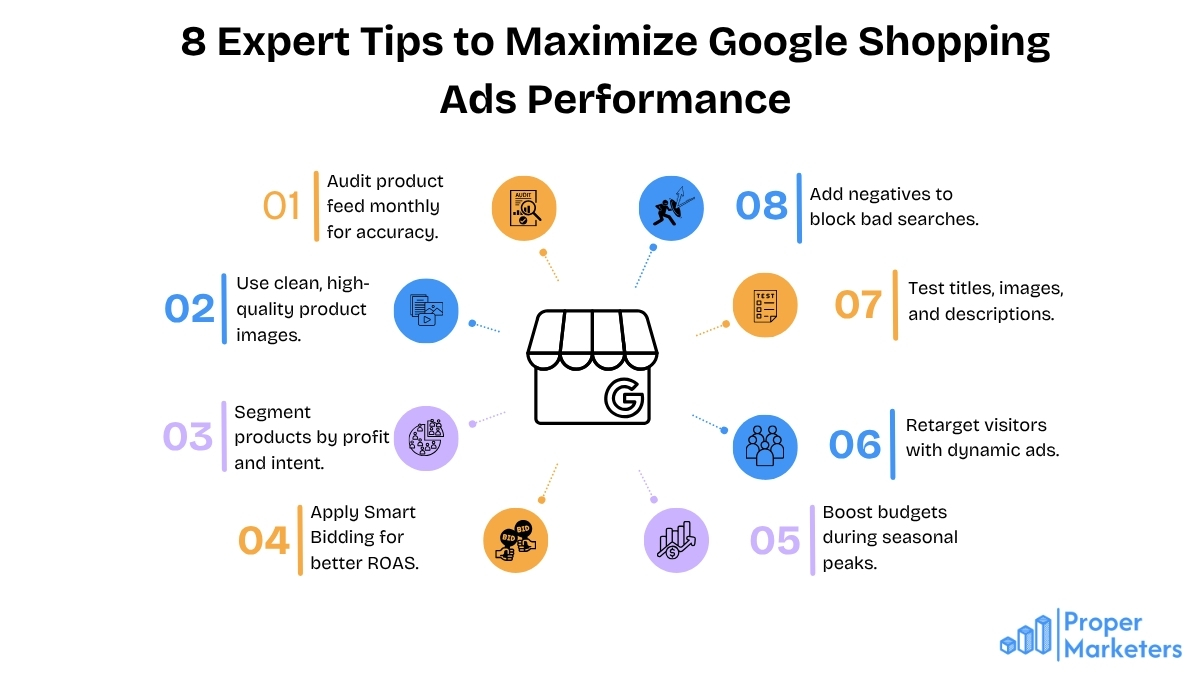
6.1 Regularly Optimize Product Feed
Your product feed quality directly impacts ad performance and approval rates. Conduct monthly feed audits to identify and fix issues such as:
- Missing or inaccurate product information
- Outdated pricing or availability status
- Poor quality or missing product images
- Incorrect Google product category assignments
Implement automated feed monitoring tools to catch errors before they impact campaign performance. A well-maintained product feed ensures maximum product visibility and prevents policy violations.
6.2 Use High-Quality Product Images
Visual appeal drives Shopping Ads performance more than any other single factor. Invest in professional product photography that showcases items clearly against clean backgrounds. Google recommends images of at least (800×800) pixels for optimal display quality.
Test different image angles and compositions to identify which visuals generate the highest click-through rates. Product images should accurately represent items while highlighting key features, specialties, and benefits that differentiate your products from competitors.
6.3 Group Products Strategically
Effective product segmentation enables precise bid management and budget allocation. Group similar products by:
- Profit margins and business priorities
- Seasonal performance patterns
- Competitor density and market dynamics
- Price ranges and customer segments
Strategic segmentation allows you to bid aggressively on high-value products while managing costs on lower-margin items. This approach maximizes overall campaign profitability and efficiency.
6.4 Target ROAS, Maximize Conversion Value
Google’s Smart Bidding strategies use machine learning to optimize bids based on conversion likelihood and value. Target ROAS (Return on Ad Spend) works well for businesses with clear profitability goals, while Maximize Conversion Value suits companies focused on revenue growth.
Allow 2-3 weeks for Smart Bidding algorithms to learn and optimize before making major adjustments. These automated strategies often outperform manual bidding once sufficient conversion data is available.
6.5 Take Advantage of Seasonal Promotions
Align your Google Shopping campaigns with seasonal trends and promotional periods. Increase budgets during peak shopping seasons and adjust product value based on seasonal demand patterns.
Use promotional pricing and seasonal product highlighting to capture increased search volume during key shopping periods. Plan promotional campaigns in advance to maximize impact during high-value shopping seasons.
6.6 Implement Dynamic Remarketing
Dynamic remarketing shows specific products to users who previously visited your website, creating personalized ad experiences that drive higher conversion rates. This strategy works particularly well for high-consideration purchases and cart abandonment recovery.
Set up remarketing audiences based on product categories, price ranges, or customer behavior patterns. Tailor bid adjustments and messaging to reflect where customers are in their purchase journey.
6.7 A/B Test Titles, Images, and Descriptions
Continuous testing improves campaign performance over time. Try different product titles, descriptions, and images to identify combinations that generate the best results. Focus on one element at a time to isolate the impact of each change.
Track performance metrics for at least two weeks before making testing conclusions. Little improvements in click-through rates and conversion rates compound over time, significantly impacting overall campaign profitability.
6.8 Use Negative Keywords Smartly
While Shopping Ads don’t use traditional keyword targeting, negative keywords block your products from appearing for irrelevant searches. Add negative keywords for:
- Terms related to competitors’ brand names
- Searches indicating free or cheap alternatives
- Queries suggesting non-purchase intent
- Terms unrelated to your product categories
Regular search term analysis reveals new negative keyword opportunities and helps refine targeting precision over time.
Google Shopping Ads vs. Other Google Ad Types
7.1 Shopping Ads vs. Search Ads
Google Shopping Ads and Search Ads serve different purposes in comprehensive advertising strategies. Shopping Ads are fit for showcasing physical products with visual appeal, while Search Ads work better for services, information-based queries, and businesses without extensive product catalogs.
Shopping Ads typically generate higher click-through rates for e-commerce queries due to their visual nature and immediate product information. However, Search Ads offer more control over messaging and work better for complex value propositions that require explanation.
Consider using both ad types simultaneously – Shopping Ads to capture product-focused searches and Search Ads to target broader, informational queries that lead to product discoveries.
7.2 Shopping Ads vs. Display Ads
Display Ads focus on awareness and remarketing across the Google Display Network, while Shopping Ads target active shoppers with purchase intent. Display campaigns work well for introducing new products or brands, while Shopping campaigns capture demand from customers ready to buy.
Shopping Ads generally produce better conversion rates and return on investment for e-commerce businesses, while Display Ads offer broader reach and brand exposure opportunities. Many successful strategies combine both approaches for comprehensive market coverage.
7.3 Where Performance Max Fits In
Performance Max campaigns represent Google’s newest approach to automated advertising, combining Shopping, Search, Display, and YouTube ads into single campaigns optimized by machine learning. These campaigns work well for businesses with substantial conversion data and clear performance goals.
Performance Max campaigns reduce manual management requirements but offer less transparency and control compared to traditional Shopping campaigns. Consider Performance Max for scaling successful products or when you lack time for detailed campaign management.
Cost of Google Shopping Ads & Budgeting Tips
8.1 How Cost is Calculated
Google Shopping Ads operates on a cost-per-click (CPC) model, which means you pay only when customers click on your product ads. Costs vary significantly based on:
- Product category competitiveness
- Geographic targeting scope
- Seasonal demand fluctuations
- Bidding strategy selection
- Campaign optimization quality
Average CPCs range from $0.20 for low-competition products to $2.00+ for highly competitive categories. Understanding your profit margins as well as customer lifetime value helps determine sustainable CPC levels for profitable growth.
8.2 Setting a Realistic Budget for Small to Medium Stores
Start with conservative daily budgets that allow for meaningful data collection without risking significant losses. A common approach allocates 10-15% of gross profit margins to advertising, adjusting based on performance results.
For small eCommerce stores, beginning with a $20-50 daily budget provides sufficient traffic to evaluate performance and optimize campaigns. Gradually increase budgets as you identify profitable products and optimize campaign performance.
Monitor your cost-per-acquisition (CPA) closely and ensure advertising costs remain below your target customer acquisition cost. Sustainable growth requires maintaining profitable unit economics while scaling advertising investment.
8.3 Tips to Reduce Ad Spend Without Losing ROI
Optimize campaign efficiency through strategic approaches that maintain performance while reducing costs:
- Focus budgets on the highest-performing products and time periods
- Use dayparting to concentrate spending during peak conversion hours
- Implement geographic bid adjustments based on location performance
- Regularly review and update negative keyword lists
- Optimize product feed quality to improve Quality Scores and reduce CPCs
Smart budget management enables sustainable growth while maximizing return on advertising investment. Regular performance analysis identifies opportunities for cost reduction without sacrificing results.
Common Challenges & How to Solve Them
9.1 Product Feed Errors
Product feed errors represent the most common obstacle for beginners. Common issues include missing required attributes, incorrect product categories, and inconsistent product information.
Here are the Solutions:
- Using feed validation tools before uploading to the Merchant Center
- Implementing automated feed monitoring and error alerts
- Creating standardized product data entry procedures
- Regularly auditing feed quality and completeness
Maintaining high feed quality prevents disapprovals and ensures high product visibility across Google’s advertising network.
9.2 Ad Disapprovals
Google’s advertising policies protect users and maintain ad quality, but policy violations can result in product disapprovals and account suspensions. Common violation causes include:
- Misleading or inaccurate product information
- Policy violations in product images or descriptions
- Website quality issues or poor user experience
- Restricted or prohibited product categories
Prevent disapprovals by thoroughly reviewing Google’s advertising policies, maintaining high website quality standards, and ensuring accurate product representation across all touchpoints.
9.3 Low Ad Visibility
Poor ad visibility often results from insufficient bidding, low-quality product data, or highly competitive markets.
Tackle visibility issues through:
- Increasing bids for high-priority products
- Improving product feed quality and completeness
- Optimizing product titles and descriptions for relevant search terms
- Enhancing product images and visual appeal
Strategic bid management and feed optimization typically resolve most visibility challenges within 1-2 weeks of implementation.
9.4 High CPCs
Excessive click costs can quickly exhaust advertising budgets without generating proportional returns. Reduce CPC through:
- Strategic product segmentation and bid management
- Geographic targeting refinement based on performance data
- Negative keyword implementation to eliminate irrelevant traffic
- Smart Bidding strategy adoption for automated optimization
Monitor CPC trends regularly and adjust strategies based on performance patterns and profitability requirements.
9.5 Poor Conversion Rates
Low conversion rates indicate traffic quality issues or website optimization problems. Improve conversions through:
- Landing page optimization and user experience improvements
- Competitive pricing analysis and strategy adjustments
- Product page enhancement with better images and descriptions
- Trust signal implementation, including reviews and security badges
Address conversion rate issues systematically, testing one improvement at a time to identify the most impactful changes.
Experiencing challenges with your Google Shopping campaigns? Our certified specialists diagnose and resolve common issues quickly, ensuring your campaigns perform optimally from launch. Contact us for expert assistance.
Google Shopping Ads Strategy: Going Beyond Basics
10.1 Campaign Structure: Standard vs. Performance Max
Advanced advertisers often combine multiple campaign types to maximize coverage and performance. Standard Shopping campaigns provide control and transparency, while Performance Max campaigns use automation for efficiency and scale.
Consider using Standard Shopping for:
- New account setups requiring learning and optimization
- Businesses needing detailed performance insights
- Situations requiring precise bid control and budget allocation
- Testing new products or market segments
Performance Max works well for:
- Established accounts with substantial conversion data
- Businesses focused on automation and efficiency
- Scaling proven products across multiple Google properties
- Companies with limited campaign management resources
10.2 Bidding Strategies for Different Business Sizes
Customize your bidding approach to match business size, resources, and objectives:
Small Businesses: Start with Manual CPC to maintain control and learn market dynamics. Gradually transition to Enhanced CPC as performance data accumulates.
Medium Businesses: Implement Target ROAS bidding to optimize for profitability while scaling successful products. Use portfolio bid strategies to manage multiple campaigns efficiently.
Large Enterprises: Leverage Maximize Conversion Value and Target ROAS strategies with custom conversion tracking. Implement advanced audience targeting and dynamic remarketing for comprehensive market coverage.
10.3 Audience Targeting & Segmentation
Advanced audience targeting enhances Shopping campaign performance through strategic customer segmentation:
- Demographics-based bid adjustments for age, gender, and household income
- Geographic performance optimization using location-specific bidding
- Device targeting strategies based on customer behavior patterns
- Remarketing audiences for cart abandoners and previous customers
Audience insights inform product selection, pricing strategies, and marketing messaging that resonates with your most valuable customer segments.
10.4 Using Custom Labels Effectively
Custom labels enable sophisticated campaign organization and bid management. Strategic label applications include:
- Profit margin categorization for bid optimization
- Seasonal product grouping for promotional campaigns
- Bestseller identification for budget prioritization
- Inventory level management for stock-based bidding
Implement custom labeling systematically to enable precise campaign control and optimization capabilities that match your business priorities.
10.5 Using Product Reviews & Seller Ratings
Customer reviews and seller ratings significantly impact Shopping Ads performance and click-through rates. Products with positive reviews often achieve higher visibility and conversion rates compared to products without review data.
Encourage customer reviews through:
- Post-purchase email campaigns requesting feedback
- Review platform integration on product pages
- Incentive programs for honest product reviews
- Excellent customer service that naturally generates positive feedback
Monitor and respond to reviews professionally, addressing concerns quickly and thanking customers for a positive vibe. Review management directly impacts both organic and paid search performance.
Real-World Use Cases & Examples
Consider how different industries leverage Google Shopping campaigns for success:
Electronics Retailers: Focus on technical specifications in product titles and leverage seasonal trends around holidays and back-to-school periods. Competitive pricing and detailed product information drive performance in this category.
Fashion Brands: Emphasize visual appeal through high-quality lifestyle photography and seasonal trend alignment. Use custom labels to manage inventory by season, style, and target demographic for precise bid management.
Small Specialty Stores: Compete effectively against larger retailers by focusing on unique products, exceptional customer service, and niche market expertise. Highlight product differentiation and specialty knowledge through detailed descriptions and customer reviews.
Each industry requires tailored approaches that align with customer behavior patterns, competitive landscapes, and seasonal demand fluctuations. Successful campaigns adapt strategy to match specific market dynamics and business objectives.
Frequently Asked Questions
Q1. Can I use Google Shopping Ads for remarketing?
Ans: Yes, Google Shopping campaigns support remarketing through audience targeting and dynamic remarketing features. Create remarketing lists based on website visitors, previous customers, or specific product viewers to show targeted ads that encourage repeat purchases.
Q2. How do I improve product visibility on a limited budget?
Ans: Focus your limited budget on your most profitable products during peak performance hours. Use geographic targeting to concentrate spending in your best-performing markets, and implement negative keywords to eliminate wasteful clicks. Strategic product selection and timing optimization maximize limited budget impact.
Q3. What’s the difference between a product feed and a data feed?
Ans: Product feeds contain specific eCommerce product information for Google Shopping campaigns, while data feeds can include various types of business information for different Google services. Shopping campaigns specifically require product feeds with standardized attributes like title, price, availability, and images.
Q4. Can I use Shopping Ads if I don’t sell physical products?
Ans: Google Shopping Ads work best for physical products with clear images and specifications. Service-based businesses should focus on Search Ads, while businesses selling digital products may face policy restrictions. However, businesses selling physical versions of digital content (like books or software) can use Shopping campaigns effectively.
Q5. How do I use Google Shopping for specific platforms like Shopify or BigCommerce?
Ans: Most eCommerce platforms offer native Google Shopping integration or third-party apps that simplify setup and management. Shopify’s Google channel and BigCommerce’s Google Shopping app automate feed creation and synchronization, reducing technical complexity for non-technical users.
Why Partner with Us for Google Ads Success
Throughout this comprehensive guide, you’ve discovered the vast potential of Google Shopping Ads for driving eCommerce growth, from basic campaign setup to advanced optimization strategies that separate successful retailers from their struggling competitors.
However, reading about Google Shopping campaigns and successfully managing them are entirely different challenges. The complexity of feed optimization, bid management, audience targeting, and performance analysis requires dedicated expertise and continuous attention that most business owners simply don’t have time to provide.
Consider the expertise required for success: technical feed management, strategic campaign architecture, advanced bidding optimization, seasonal planning, competitive analysis, and ongoing performance monitoring. Each element demands specialized knowledge and experience that takes ages to develop through trial and error – years that could cost thousands in wasted ad spend and missed opportunities.
This is where partnering with certified Google Ads experts becomes invaluable. Our team accumulated technical expertise with strategic thinking, managing complex details while you focus on core business operations. We’ve helped hundreds of eCommerce businesses transform their advertising results through properly managed Google Shopping campaigns that drive profitable growth.
Our comprehensive Google Ads management services include complete Shopping campaign setup, ongoing optimization, detailed performance reporting, and a strategic roadmap customized to your specific business objectives. We don’t just manage campaigns – we become your dedicated advertising partner focused on maximizing your eCommerce success.
Ready to transform your eCommerce advertising results? Let our Google Ads experts help you implement these strategies and scale your business profitably. Contact us today for a free consultation and discover how our Shopping Ads expertise can accelerate your growth.
Don’t let another day pass watching competitors capture the customers you deserve. Your success story starts with a single decision – partnering with experts who make Google Shopping Ads work for your business. Schedule a free consultation today and take the first step toward advertising success that drives real, measurable results.
